What is Git workflow
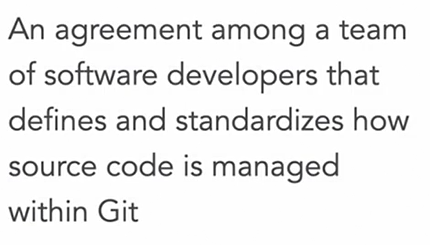
Benefits of Git Workflow
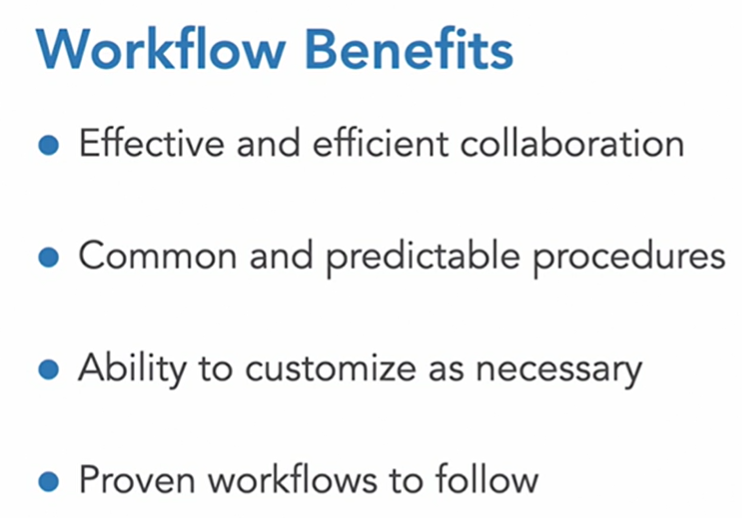
Long Lived branch and Short Lived branch
- Long lived branch are are branches which remain open throughout the project and short lived for bugs fixing or for single purposes.
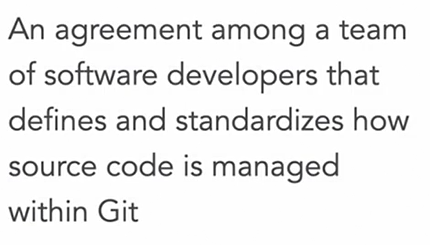
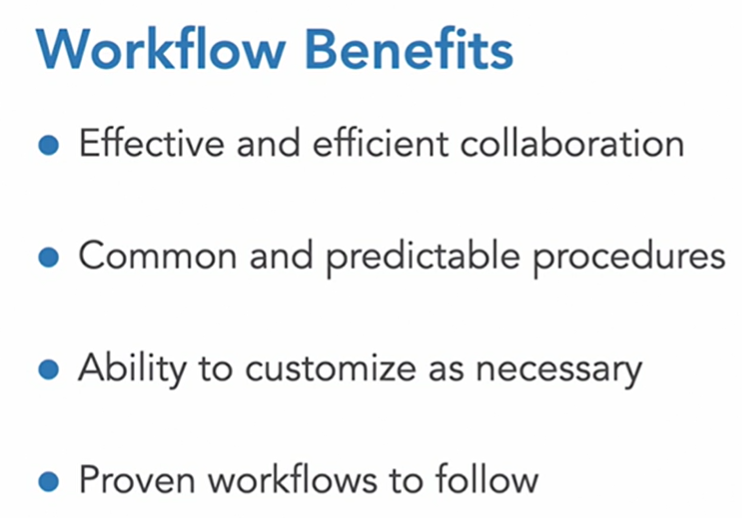
![[WhatsApp Image 2025-05-17 at 11.28.11_354b7658.jpg]]
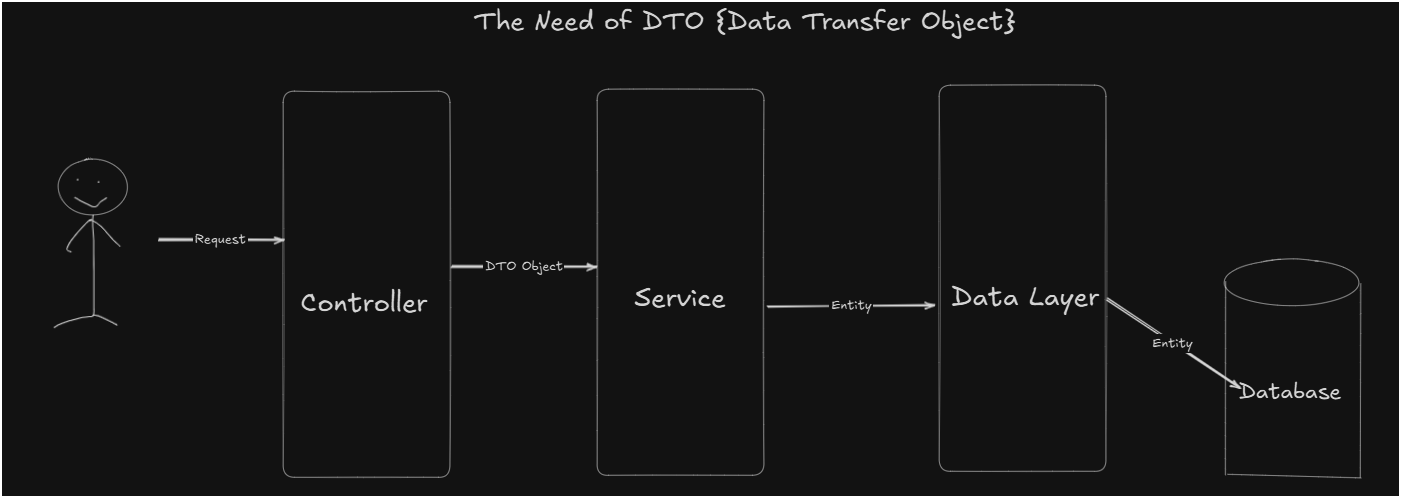
In Short:
We use DTOs to ensure our entity data won’t be affected directly, promoting data encapsulation, security, and cleaner API design.
Extra Info
DTO is a design pattern.
MVP is an acronym for Minimum Viable Product. It basically means keep it simple!!! Don't build a Ferrari if all you need is a skateboard!
Hi there! I’m Aditya, a passionate developer with many years of experience in Java, Spring Boot, and embedded systems. I specialize in building robust backend applications and innovative solutions. Explore my repositories to see the projects I’ve worked on, and feel free to connect with me for collaboration or discussions.
Let’s code something amazing!

| Toolbar | T |
|---|---|
| Properties | N |
| Add Object/Node | Shift + A |
| Delete | X or Delete |
| Search | F3 |
| Move | G |
| Scale | S |
| Rotate | R |
| Rotate along axis | R then X/Y/Z |
| Rotate along local axis | R then X,X/Y,Y/Z,Z |
| Trackball Rotate | R, R |
| Precise movement | Shift (hold) |
| Incremental movement | Ctrl (hold) |
| Duplicate | Shift + D |
| Duplicate Linked | Alt + D |
| Hide | H |
| Unhide All | Alt + H |
| Hide all Except Selected | Shift + H |
| Annotate | D (hold) + LMB (drag) |
| Erase Annotation | D (hold) + RMB (drag) |
| Quick favs menu | Q |
| Orbit | MMB |
|---|---|
| Pan | Shift + MMB |
| Zoom In/Out | Scroll or Ctrl + MMB |
| Fly | Shift + ~ |
Numpad views:
Developer 1 –> Developer 2 –> > Build & Integration Team -> Ensures Code Compiles -> Package Developer 3 –>
Package is given with instructions to operations team
The Operations team deploys the app and then testers test.
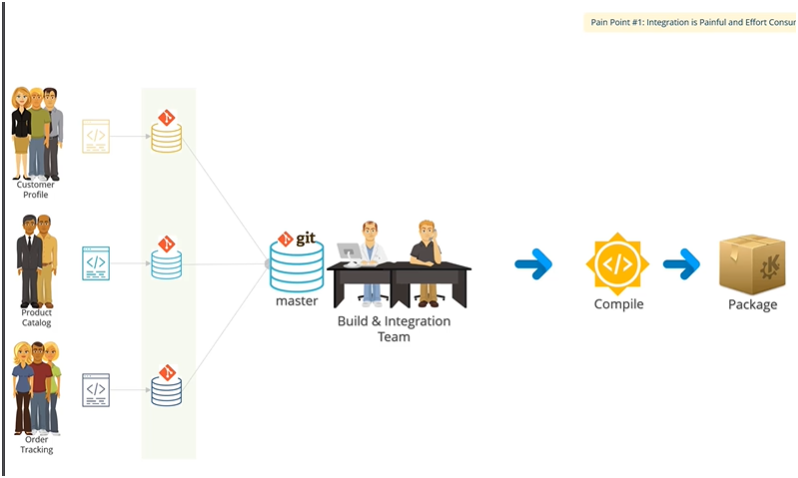
#Cons
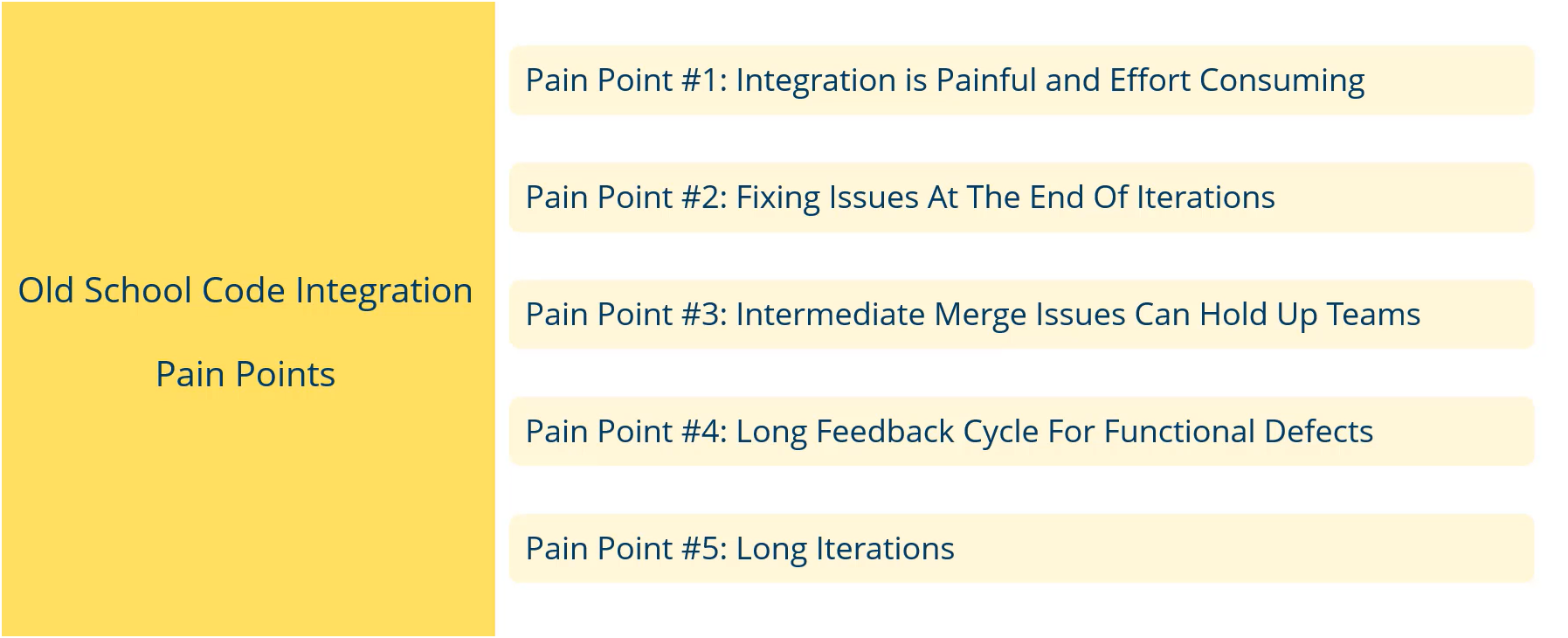
Continuous integration is a development practice that requires developers to integrate code into a shared repo several times a day.
In this endpoint of internet, we’ll explore how to create a custom banner in a Spring Boot application.

When a Spring Boot application starts, it prints a banner, a visual representation, or text (often with ASCII graphics or branding information). The banner is a way to provide a more engaging and informative startup experience for developers and users such as the application name, version, or any other relevant data.
Docker is an open platform for developing, shipping and running applications.Docker is a platform which packages an application and all its dependencies together in the form of containers.The main problem it solves is dependency management.
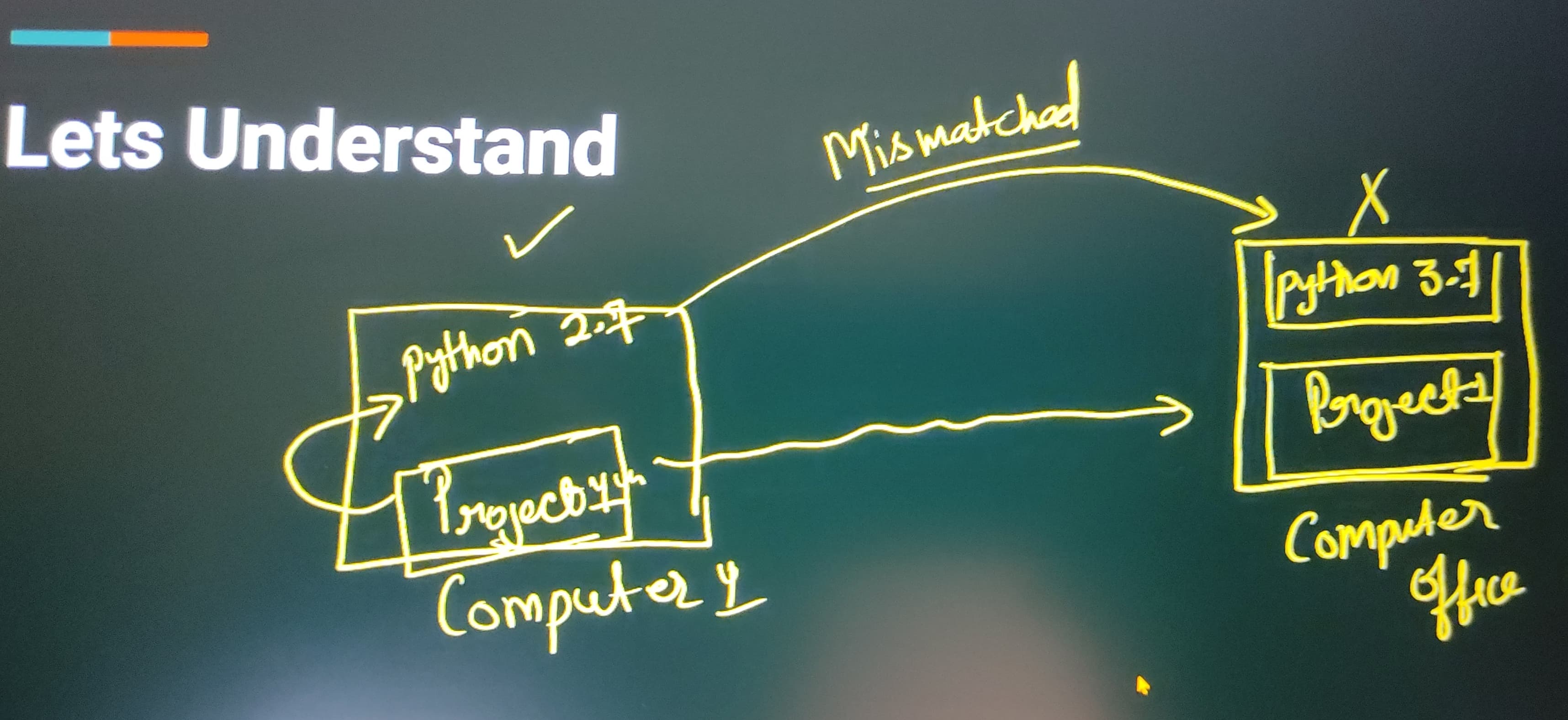
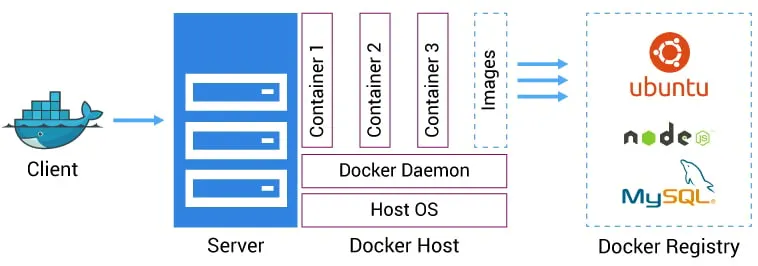
docker -v
docker pull <image-name>
docker images
docker search <image-name>
docker run <image-name>
docker ps
docker ps -a
docker run --name <custom-name> -d <image-name/image-id>
docker run --name <custom-name> -it -d <image-id/name>
docker exec -it <container-id> command{python3/bash/java/cpp}
docker inspect <container-id>
docker stop <containerName>
docker rm <image-name>
docker restart <container-id>
docker install mysql
docker run --name <custome-mysql-name> -e MYSQL_ROOT_PASSWORD=<give-a-pass> -d mysql
docker exec -it <custom-sql-name> <command-type>
docker pulldocker imagesdocker rmidocker rundocker ps, docker ps -adocker start, docker stop, docker rmdocker inspect-ddocker exec, docker attachdocker logs, docker exec -itFROMRUNCOPYADDCMDENTRYPOINTEXPOSEENVWORKDIRdocker build.dockerignoredocker volume create-v or --mountdocker volume inspectbridgehostnonedocker network create--networkdocker network inspectdocker-compose.yml file structure
versionservicesbuildportsvolumesdepends_onnetworksdocker-compose up, docker-compose downdocker-compose build, docker-compose up --builddocker-compose up --scaleChennai, the vibrant capital of Tamil Nadu, offers a unique blend of culture, history, and modernity. From serene beaches to bustling markets, the city has something for everyone.

One hidden gem is Olive Beach in Thoraipakkam. This peaceful spot is ideal for relaxation and offers picturesque views—perfect for turtle sightings too.

Chennai’s public transportation—Metro Rail, suburban trains, and buses—makes commuting efficient. Be cautious of auto-rickshaw scams; using ride-hailing apps is often safer and more economical, You Can use Rapido, Ola, Uber.