PL/SQL Full Notes
Table of Contents
What is PL/SQL?⌗
PL/SQL stands for Procedural Language Extension to SQL- It is a Extension of SQL developed by Oracle.
- It adds SQL capabilities of procedural programming like variables, loops and conditional statements in SQL.
PL/SQL Architecture⌗
Physical Architecture⌗
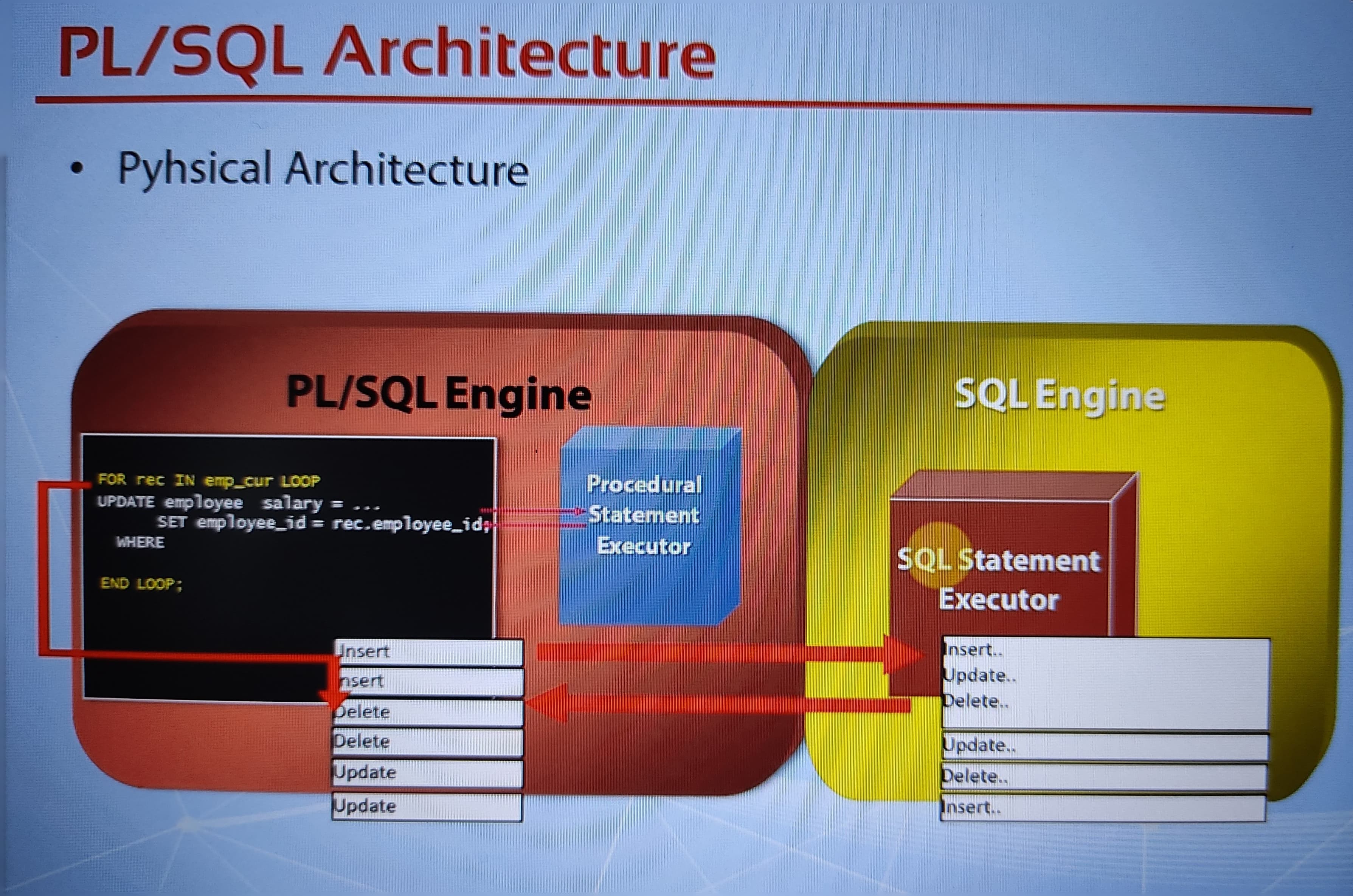
- PL/SQL engine processes the entire PL/SQL block of code.
- It Separate SQL statements and Procedural statements.
Simple Architecture Flow⌗
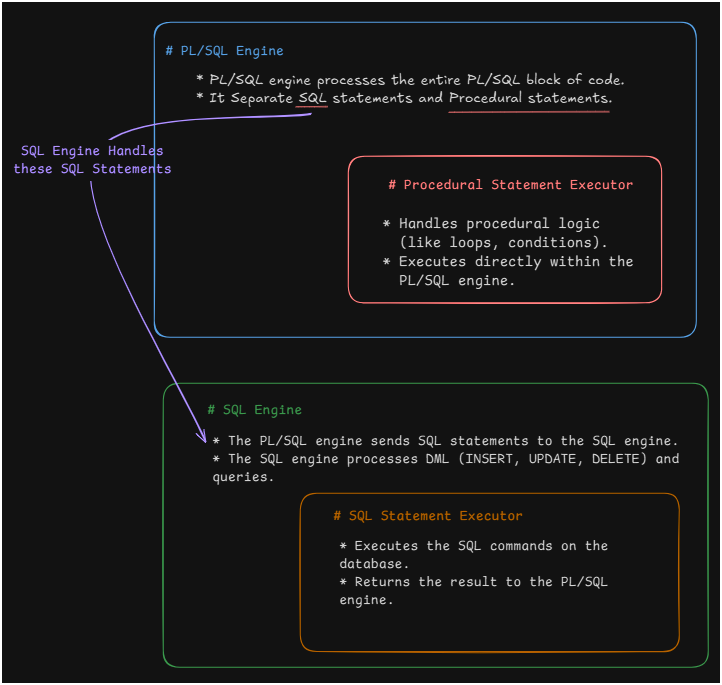
PL/SQL Logical Architecture⌗
- Corporates with SQL Engine.
- Enables Subprograms -> Allows re-usability of code/script like variables and functions.
- Dynamic Queries-> We can modify or create new Queries.
- Case Insensitivity
- Optimizer-> It optimizes our code for better performance.
- Enables Object-Oriented Programming
- Web Development
#Extras
Context Switching:
When you write SQL Query in PL/SQL the PL/SQL send the query to SQL Engine and the result will be returned this operation is called Context Switching.
Pluggable Database⌗
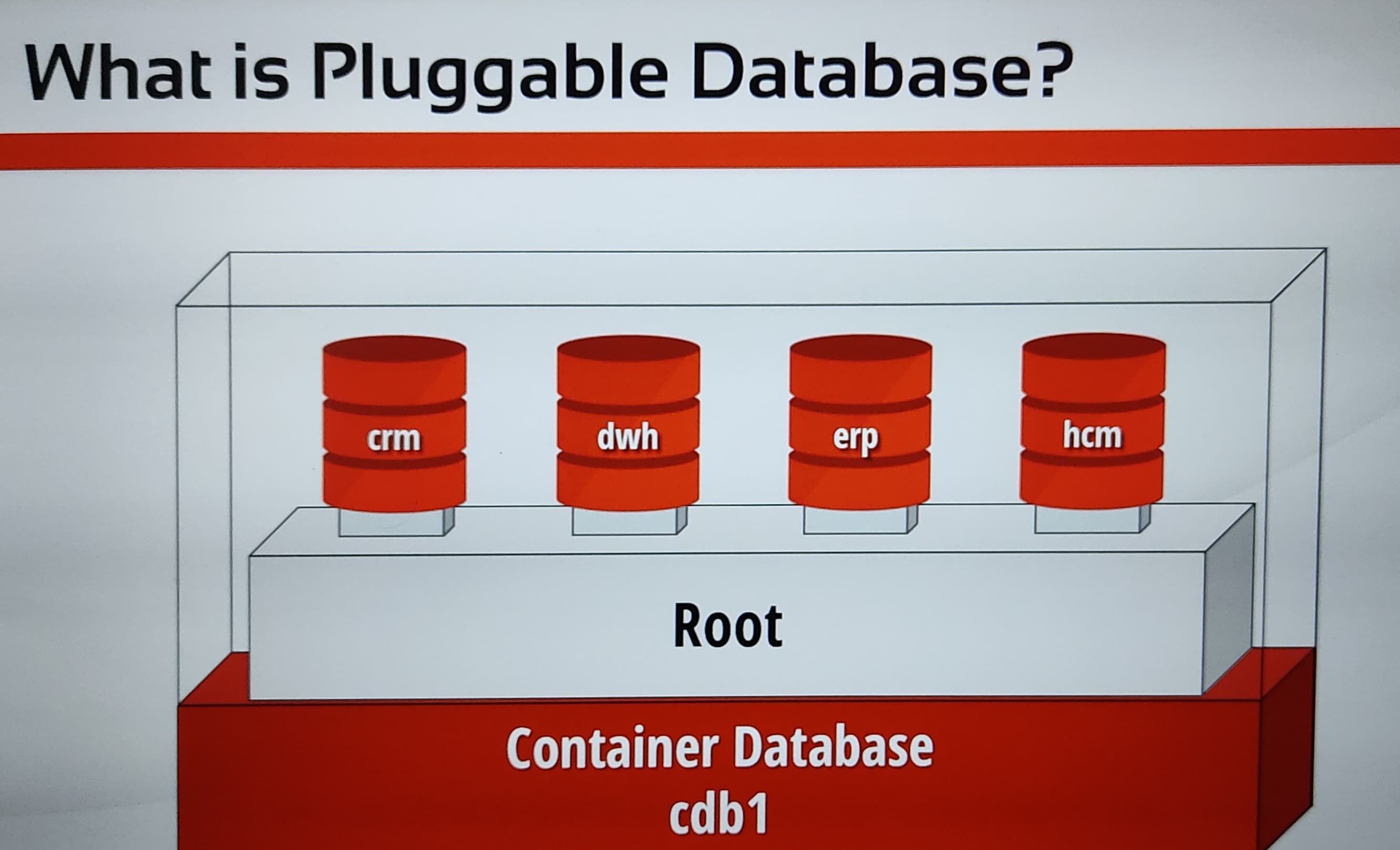
What is PDB?⌗
Pluggable Database (PDB) is a portable collection of schemas, tables, and objects that can be plugged into a Container Database (CDB) in Oracle.
Why PDB?⌗
- Better resource management
- Easier database consolidation
- Faster provisioning and cloning
Structure⌗
- A Container Database (CDB) holds multiple Pluggable Databases (PDBs).
- A PDB is independent and can be moved or cloned between CDBs.
- Each PDB has its own:
- Data files
- Schemas
- Tables
- Users
- A single CDB can manage multiple PDBs, improving scalability and consolidation.
What are Blocks?⌗
Block is a logical unit of code that groups related declarations, statements.
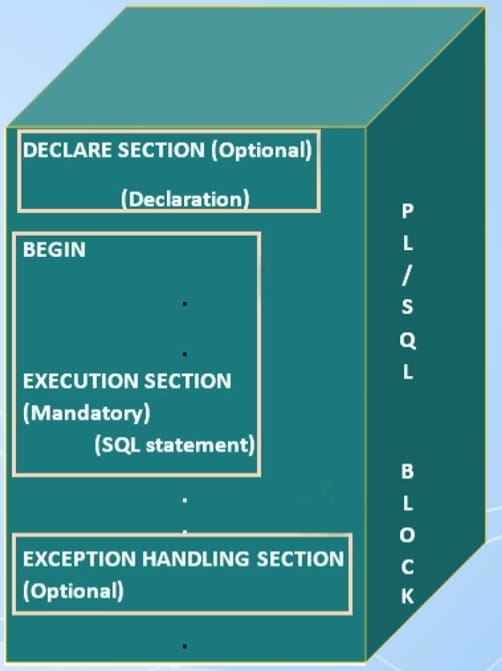
Structure⌗
- DECLARE Block.
Here we declare Variables, const, exceptions.
- EXECUTION BLOCK.
Contains Executable Statements like SQL, procedural statements. Starts with BEGIN
- EXCEPTION HANDLING BLOCK.
Starts with EXCEPTION Handles exceptions and errors during execution.
Syntax of PL/SQL Block⌗
DECLARE
-- Declaration statements (optional)
BEGIN
-- Executable statements (mandatory)
EXCEPTION
-- Exception handling statements (optional)
END;
Types of Blocks⌗
- Anonymous Block
- Procedures
- Functions
Coding in PL/SQL⌗
How to Print Text as Output in PL/SQL⌗
SET SERVEROUTPUT ON;
begin
dbms_output.put_line('Hello World');
end;
Nested Blocks⌗
*We can add begin end inside begin end block that way we can do nested blocks.
SET SERVEROUTPUT ON;
begin
dbms_output.put_line('Hello World');
BEGIN
dbms_output.put_line('Its Me Rawat');
END;
end;
Variables⌗
`Same Use Cases as in normal Programming language.'
PL/SQL Variable Types⌗
- SCALAR Holds single value of same type.
- REFERENCE Pointers.
- LARGE OBJECTS Holds pointers of large data.
- COMPOSITE Hold more then one data type.
SCALAR DATA TYPES⌗
- CHAR()
- VARCHAR()
- NUMBER[,]
- BINARY_INTEGER = PLSINTEGER
- BINARY_FLOAT
- BINARY_DOUBLE
- BOOLEAN
- DATE
- TIMESTAMP
- TIMESTAMP(P) WITH TIME ZONE
- TIMESTAMP(P) WITH LOCAL TIME ZONE
- INTERVAL(P) YEAR TO MONTH
- INTERVAL(P) DAY TO SECOND(P)
Variable Naming Conventions⌗
- Must Start with letter.
- Can contain some special character.(like _ ,#,$)
- Can be maximum 30 char
- can not have oracle reserved words.
Operations in PL-SQL⌗
Setting default variables⌗
SET SERVEROUTPUT ON;
DECLARE
V_TEXT STRING(50) NOT NULL DEFAULT 'ITS_RAWAT';
BEGIN
DBMS_OUTPUT.PUT_LINE(V_TEXT);
END;
Assigning variables⌗
SET SERVEROUTPUT ON;
DECLARE
V_TEXT STRING(50) NOT NULL DEFAULT 'ITS_RAWAT';
BEGIN
V_TEXT:= 'PL/SQL';
DBMS_OUTPUT.PUT_LINE(V_TEXT);
END;
Concatenation of Strings⌗
SET SERVEROUTPUT ON;
DECLARE
V_TEXT STRING(50) NOT NULL DEFAULT 'ITS_RAWAT';
BEGIN
V_TEXT:= 'PL/SQL' || ' IS DIFFERENT';
DBMS_OUTPUT.PUT_LINE(V_TEXT || ' BUT MANAGEABLE');
END;
OR
SET SERVEROUTPUT ON;
DECLARE
V_TEXT STRING(50) NOT NULL := 'WELCOME';
BEGIN
DBMS_OUTPUT.PUT_LINE(V_TEXT || ' ITS_RAWAT');
END;
Read other posts